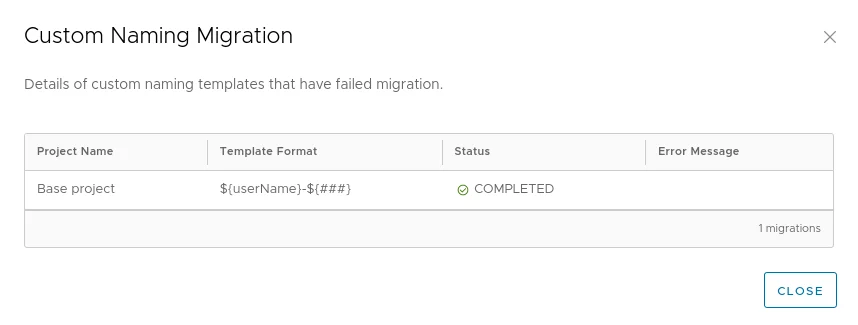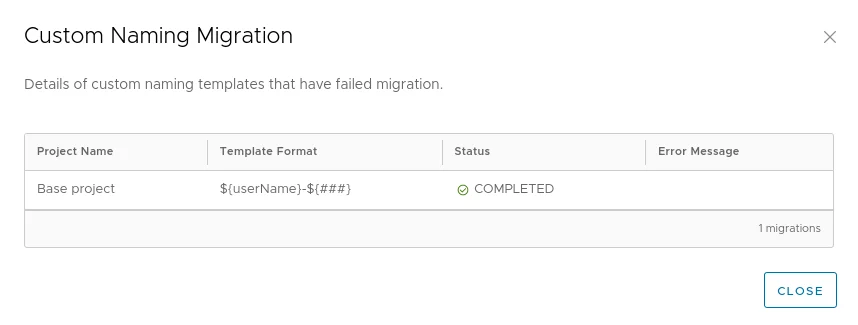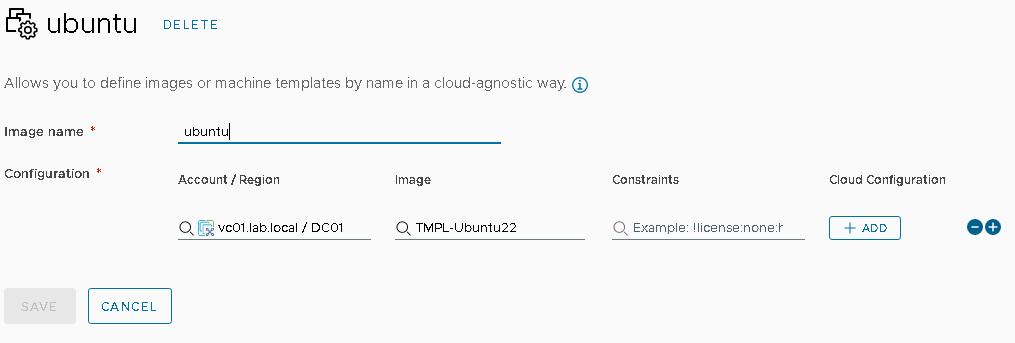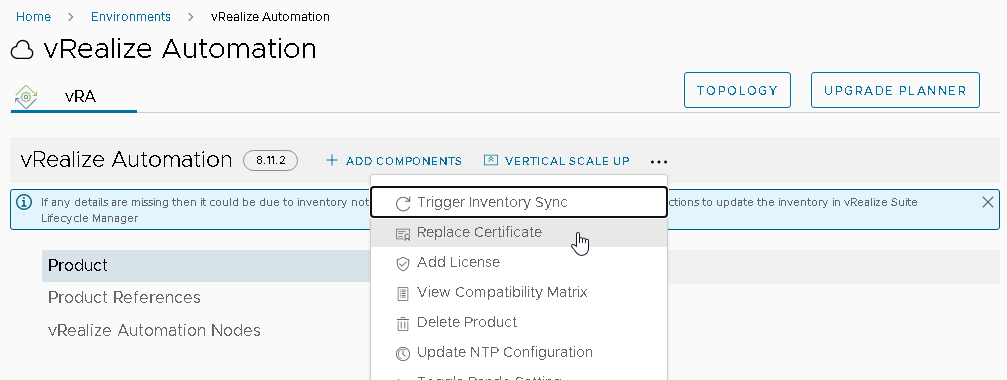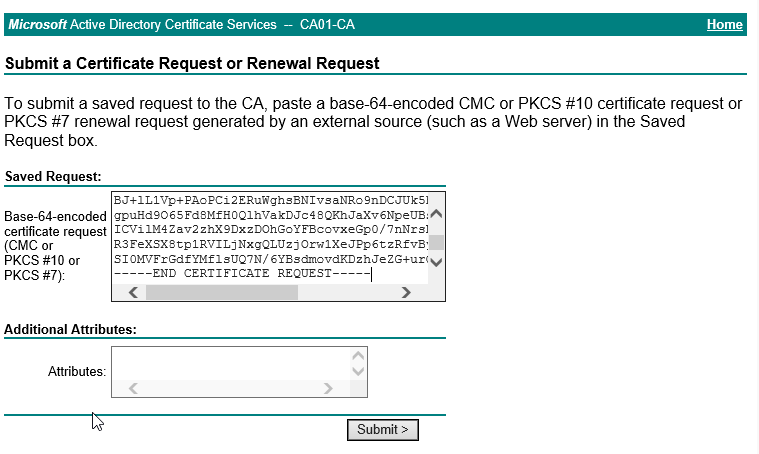by BenIT Services | Apr 25, 2023 | VMware Aria Automation
Aria Automation version 8.12 introduced a new custom naming method and asks if you want to migrate to this after first time accessing it’s menu. Take a look at the following article for more information on how to configure Custom Names in Aria. Of course I...

by BenIT Services | Apr 24, 2023 | VMware Aria Automation
Prerequisites Ensure that you have upgraded VMware Aria Suite Lifecycle to the latest version. Ensure that you have upgraded VMware Identity Manager to 3.3.3. If you have installed vRealize Automation 8.0, 8.0.1, or 8.1, then upgrade it to the latest VMware Aria...

by BenIT Services | Apr 20, 2023 | VMware Aria Automation
Are you tired of manually configuring your Ubuntu virtual machines every time you deploy them? Creating a Cloud-Init ready Ubuntu VM template can save you a significant amount of time and effort. With a Cloud-Init ready template, you can automate the process of...

by BenIT Services | Apr 17, 2023 | VMware Aria Automation
As a developer, you can begin by using a blueprint in vRealize Automation Cloud Assembly that only includes the most basic WordPress components, like having just one application server. vRealize Automation Cloud Assembly is a tool that lets you create and manage...

by BenIT Services | Apr 17, 2023 | VMware Aria Automation, vRealize Suite Lifecycle Manager
The procedure for replacing certificates for VMware Aria Automation is almost identical to that of vIDM, which we described earlier. However, unlike in vIDM, vLCM does not support automatic snapshots of vRA. Therefore, we recommend manually creating a snapshot before...

by BenIT Services | Apr 17, 2023 | VMware Aria Automation, VMware Identity Manager, vRealize Suite Lifecycle Manager
To obtain a new certificate for VMware Identity Manager, start by generating a CSR. Once you have generated a CSR, submit it to a Certificate Authority (CA) for approval. For example, you can submit the CSR to a Windows CA. Here is an example of a CSR generated in the...